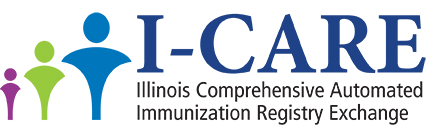Obtain I-CARE User ID
There are 3 different types of accounts in I-CARE:
· Web User - An account used to access the I-CARE Web Application. Web User accounts are defined as a combination of the First and Last name of the user. Example – jdoe or john.doe.
· sFTP Account – A HL7 account used to upload files into the I-CARE sFTP repository. These files are typically batch HL7 files uploaded into I-CARE. sFTP accounts begin with either 777 numbers or ELR abbreviations.
· Web Service – A HL7 account used for a bi-directional/real-time interface with I-CARE. This is the most common account used to send or receive HL7 data in I-CARE. HL7 Web Service account names begin with 888 numbers.
If you are a new user with I-CARE, please go to the Provider Enrollment section of the ‘Enrolling in I-CARE’ page on the DPH website to complete the provider enrollment for a new Web User.
If you want to create a new HL7 account (sFTP or Web Service) to send data and already have an active Web User account with I-CARE (completed Provider Enrollment), send an email to DPH.ICARE@illinois.gov to obtain either a sFTP or Web Service account. Include your Web User account, full name, address of your organization, and VFC PIN # (VFC providers only) to help identify your organization in I-CARE. Specify if you need a sFTP or Web Services account. Your EHR vendor can help identify which account is needed.